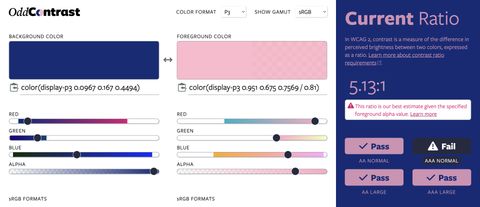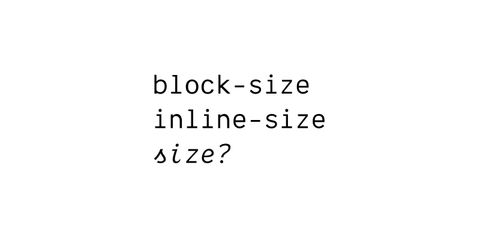This article was originally published
in OddNews,
our newsletter for designers and developers
who want the latest
in front-end web development
and design.
Subscribe to OddNews
for more W3C reports
like this
from Miriam Suzanne.
Back in 2009
I was using Natalie Downe’s responsive layout technique.
This was before media queries,
or Responsive Web Design™,
or calc(), or modern layout methods
like flexbox and grid.
The process involved a lot of math.
It wasn’t complicated math –
a single division problem –
but it was repeated
for every element in the layout.
At its simplest (not accounting for gutters),
if we want to span 3 out of 10 columns
using percentages,
we need to divide those numbers
and multiply by 100%.
Tired of doing that over and over,
then copy-pasting the results into my CSS,
I installed Sass.
Soon, we’ll be able to solve these problems
directly in CSS,
without any third-party tools or preprocessing.
Writing our own functions will allow us
to take some repetitive bit of logic,
give it a meaningful name,
and reuse it anywhere we need.
The simplest possible CSS function
is something like this:
@function --always-blue() { result: blue; }
button {
background: --always-blue();
}
That’s not the most useful function
(unless you need a longer way to write blue)
but it demonstrates the syntax.
Like custom properties,
a function name has
to start with two dashes.
But there are also a few differences:
- The function isn’t defined on elements (like
:root) but exists globally
- The function is called directly, without wrapping it in
var()
To make it more useful,
let’s add some logic.
I think one of the most exciting things we can do
is return conditional results
that would otherwise require nested at-rules:
@function --media-scheme() {
result: light;
@media (prefers-color-scheme: dark) { result: dark; }
}
:root {
--color-scheme: --media-scheme();
}
Notice that we have two result descriptors,
but we will still get a single result
from the function.
In many languages,
like JavaScript,
we might expect
to get the first valid result every time –
but this is CSS,
where the last valid result takes precedence.
If the user has a dark-mode preference set,
this function will return dark –
otherwise it will return
the default light scheme value.
We can also add call-time parameters
that act like local custom properties,
only available inside the function:
@function --transparent(--color, --alpha) {
result: oklch(from var(--color) l c h / var(--alpha);
}
We can define --color and --alpha
each time the function is called,
and those values will get slotted
into a ‘relative color syntax’
to change the alpha opacity of our color:
button {
background: --transparent(blue, 0.5);
}
We can also provide a default value
for a parameter,
if we want to make it optional.
Let’s choose a default --alpha
that is still mostly-opaque,
but a little bit see-through:
@function --transparent(--color, --alpha: 0.8) {
result: oklch(from var(--color) l c h / var(--alpha);
}
dialog {
background: --transparent(black);
}
Ideally we’re able to solve two problems
when we create these functions:
one is making our code less repetitive,
but the other is making it more meaningful.
In this case we can avoid writing
the full relative color syntax
when we only want to change the opacity of a color.
The result is a syntax
that’s more targeted to our goals,
and highlights the most important information.
There’s a lot more we can do with CSS functions,
and Bramus has a couple articles
that go into more detail.
I’ve also been playing
in CodePen with more color-manipulation
and fluid-type functions.
What functions would be
most useful to you?
Let us know what you come up with –
we’d love to see your demos
on Mastodon
or Bluesky!